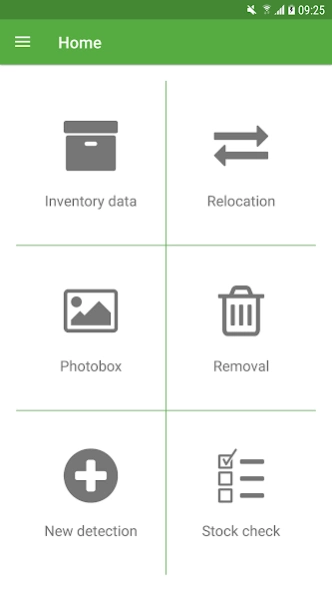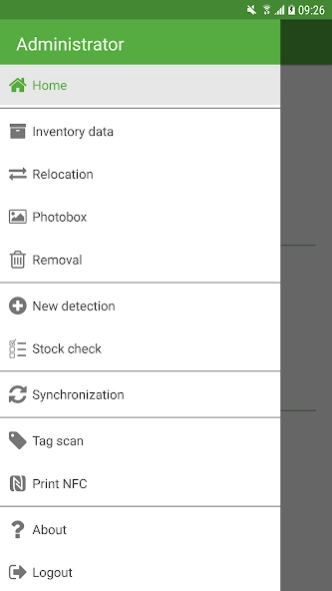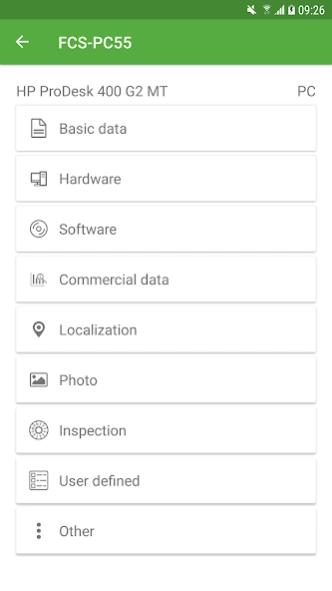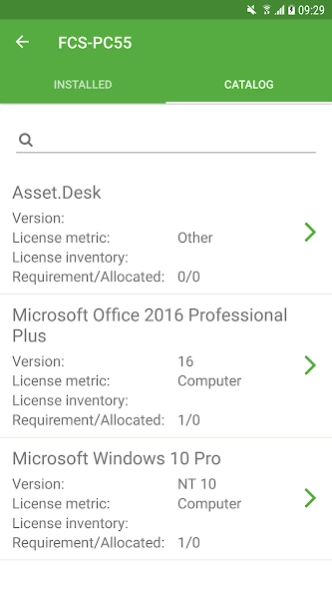FCS Asset.Desk Mobile+ 3.2.1.8
Free Version
Publisher Description
FCS Asset.Desk Mobile+ - This app enables you to manage your assets - when and wherever you want!
Please note that this app can only be used in combination with the FCS IT Asset and Lifecycle Management solution Asset.Desk.
With Asset.Desk Mobile+ detailed inventory data becomes available on smartphones or tablets. Furthermore, the app puts you in a position to take photos of assets, rooms and buildings and send them directly to Asset.Desk. The movement of assets can also be documented on the fly. New detection, disposal and stock control are other important functions of the app Asset.Desk Mobile+.
Mobile+ now supports RFID and NFC! The memory of the RFID tags and NFC stickers are able to save more information such as model, serial number, purchase date, warranty expiration or supplier record. Moreover the RFID tags also respond automatically to the RFID reader, once you get near them.
About FCS Asset.Desk Mobile+
FCS Asset.Desk Mobile+ is a free app for Android published in the Office Suites & Tools list of apps, part of Business.
The company that develops FCS Asset.Desk Mobile+ is FCS Fair Computer Systems GmbH. The latest version released by its developer is 3.2.1.8.
To install FCS Asset.Desk Mobile+ on your Android device, just click the green Continue To App button above to start the installation process. The app is listed on our website since 2023-12-04 and was downloaded 1 times. We have already checked if the download link is safe, however for your own protection we recommend that you scan the downloaded app with your antivirus. Your antivirus may detect the FCS Asset.Desk Mobile+ as malware as malware if the download link to fcs.assetdesk.mobile is broken.
How to install FCS Asset.Desk Mobile+ on your Android device:
- Click on the Continue To App button on our website. This will redirect you to Google Play.
- Once the FCS Asset.Desk Mobile+ is shown in the Google Play listing of your Android device, you can start its download and installation. Tap on the Install button located below the search bar and to the right of the app icon.
- A pop-up window with the permissions required by FCS Asset.Desk Mobile+ will be shown. Click on Accept to continue the process.
- FCS Asset.Desk Mobile+ will be downloaded onto your device, displaying a progress. Once the download completes, the installation will start and you'll get a notification after the installation is finished.